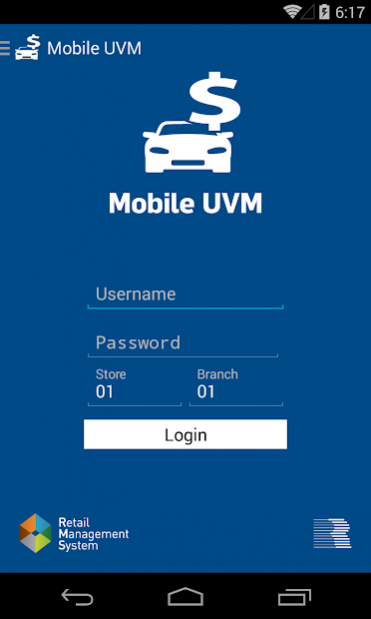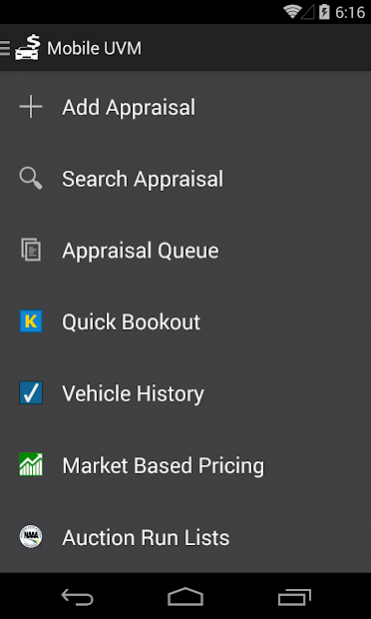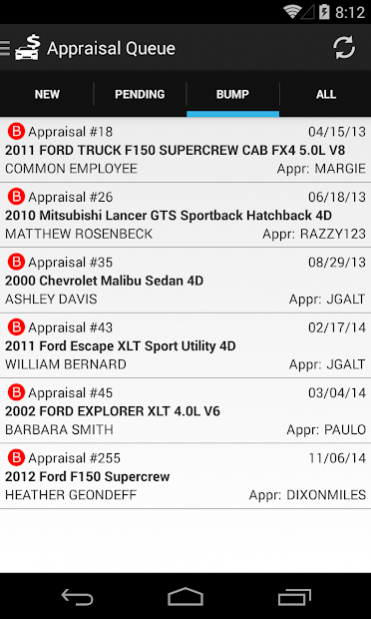Mobile UVM 1.76
Free Version
Publisher Description
NOTE: This application requires either the ERA-IGNITE Used Vehicle Management application or the POWER Used Vehicle Management application.
Reynolds and Reynolds Used Vehicle Management (UVM) solution takes the “I think”, “I feel” decision making out of the used vehicle department and uses solid facts to increase gross profits and achieve quicker turns.
Now, with Mobile Used Vehicle Management, you’ll be able to:
• Engage customers with a quick and efficient appraisal process completed right on the lot.
• Work smarter by viewing book values and Auction Run lists at anytime, anywhere.
• Receive and send alerts when an appraisal is ready or the ACV is finalized.
• Scan VINS and take pictures to store with the vehicle information.
• Safely store all data on your DMS.
Mobile Used Vehicle Management offers all the same desktop functionality, in the palm of your hand, with additional features like VIN scanning, instant appraisal alerts, and photo collection.
*NOTE: VIN scanning is not supported on devices that do not have an auto-focusing camera.
About Mobile UVM
Mobile UVM is a free app for Android published in the Office Suites & Tools list of apps, part of Business.
The company that develops Mobile UVM is The Reynolds and Reynolds Company. The latest version released by its developer is 1.76.
To install Mobile UVM on your Android device, just click the green Continue To App button above to start the installation process. The app is listed on our website since 2020-11-30 and was downloaded 2 times. We have already checked if the download link is safe, however for your own protection we recommend that you scan the downloaded app with your antivirus. Your antivirus may detect the Mobile UVM as malware as malware if the download link to com.reyrey.mobileuvm is broken.
How to install Mobile UVM on your Android device:
- Click on the Continue To App button on our website. This will redirect you to Google Play.
- Once the Mobile UVM is shown in the Google Play listing of your Android device, you can start its download and installation. Tap on the Install button located below the search bar and to the right of the app icon.
- A pop-up window with the permissions required by Mobile UVM will be shown. Click on Accept to continue the process.
- Mobile UVM will be downloaded onto your device, displaying a progress. Once the download completes, the installation will start and you'll get a notification after the installation is finished.